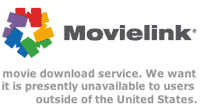 Two websites, Movielink and CinemaNow, have begun selling major Hollywood DVD releases online as Windows Media Player downloads. In the past, both companies only had a limited selection of mainly independent films, b-movies, and documentaries.
Two websites, Movielink and CinemaNow, have begun selling major Hollywood DVD releases online as Windows Media Player downloads. In the past, both companies only had a limited selection of mainly independent films, b-movies, and documentaries.
The problem for users outside the US is that both services are restricted to US residents only. Until that situation changes, and Hollywood finally wakes up to the idea that they should release movies simultaneously worldwide, the rest of the world is out of luck.
Or are they?
Both sites use basic ‘geolocation’ technology for determining if you are trying to access from outside the USA. They also rely on you using a US credit card for payment.
While I was not able to work around the credit card problem with Movielink, I was able to with CinemaNow, and in both cases I was able to work around the geolocation problem.
Here’s how I did it…
Step 1 – Changing your location using a proxy server
When you access a website, your computer transmits a number called an IP address. This IP address is unique to your computer or home network, and is given to you by your Internet Service Provider. You can think of it as a kind of ‘serial number’ for your computer.
All Internet Service Providers have themselves been given a list of IP addresses to give out to their customers. So whether you are with BT in England, or Tiscali in Italy, or Telstra in Australia, all these companies have long lists of IP addresses which are assigned to them, which they then give to you.
Information about which Internet Service Provider owns which IP addresses is public knowledge. So if you access a website using a Telstra IP address, it’s easy for that website to figure out you are accessing from Australia.
While it is not possible to change your IP address (easily), it is possible to pretend you are using a different IP address. You do this using something called a proxy server.
A proxy server is basically a relay through which you can pass information. The basic idea is that you find a proxy server located in the country where you want to ‘appear’ to be coming from (in this case the US), and access the website. The website will then think you are accessing from the USA.
Using a proxy server is not in itself illegal, and both free and commercial (paid) proxy services are available.
Free proxy lists can be found very easily online, but your mileage with these may vary. Often, free proxy servers can be unreliable, slow, or both. In my case I used a commercial service called The Proxy Connection which costs $24.99 per month. Other services exist.
There are two key bits of information you will need to note down from whichever service you use – the IP address of the proxy server itself (N.B. not your own IP address), and the port number. If you are using a commercial service, you may also need a username and password, which will be provided to you.
Armed with this information you then enter these proxy settings into your computer. A decent illustrated guide for doing this can be found on this University website.
If everything is working correctly, you should be able to access Movielink or CinemaNow through the proxy server, and see the version of the website that they have for US users. (I suggest trying Movielink first, since they provide a very clear notice if they think you are accessing from outside the USA).
I would recommend as well if you are having problems, that you try deleting any cookies for Movielink or CinemaNow, between each attempt. Here is a guide for deleting cookies.
All being well, you should now be able to see the US version of the site, and can move on to step 2.
Step 2 – Billing issues
The second major roadblock is that these sites require you to have a credit card with a US billing address. Unless you know someone in the US willing to let you use theirs, you’ve got a problem.
I can confirm however that I was able to purchase two movies on CinemaNow using a Canadian credit card and a UK credit card, respectively.
Conclusions & Tips
With a bit of creativity, it is possible to purchase the latest Hollywood DVD releases online, no matter where in the world you are. CinemaNow is the easier of the two sites to achieve this, and is in fact a better service generally. The prices are cheaper, and they provide user ratings and reviews of movies which Movielink does not.
The same principles in this article can be used for other sites that restrict access based on geography. Just remember to remove or disable your proxy settings after you get what you need. If not, you will find your Internet connection slower than normal, and you may get repeated pop up messages as different applications on your computer attempt to access the Internet.
If you have any tips or thoughts on this which you feel I’ve left out, please use the comments feature below. In this way everyone can share the knowledge.
Happy viewing!
Thank you for this nice tutorial, I stumble my review. Since I live outside the US this came very handy. I’ll try it out. Regards.